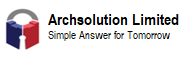Saving Money by Freeware (Small Business Tips)
For software costs, it is really a burden for small business. There are a number of alternatives to buying expensive big brand software.
We would like to share our software cost saving experiences as a small business in Hong Kong. It is important to maintain the productivity but with lower costs.
Operating Systems
Linux
In many years ago, Linux is really difficult to use and not possible for general users to touch it directly. Currently, Linux is being well developed over the last decade with more matured graphical interface from legacy X Windows to GNOME and KDE. For general public, the user experience is now similar to take a Windows or Mac machine. It would take 1 / 2 months to learn but it is not rocket science. My suggestion is taking open source and free-of-charge Linux like Ubuntu as desktop Operating System (OS).
For server, there are lots of Linux distro available and depending on the usage. CentOS is one of my favorite for website, database clusters ,etc.
Word Processing and Spreadsheet
OpenOffice and LibreOffice
Microsoft Office is still dominating the market selling at the price of more than US$200 for each business user. Open Office was being chosen in my company for cost-cutting about 2 years ago. Recently, we have moved another similar open source with better user-interface – LibreOffice. LibreOffice is now a very hot office suite available in Linux, Windows and Mac OS X.
Productivity
Photo Editing Tools
GIMP is the most complete photo editing open source tool. For beginners, it is quite difficult but it provides functions as powerful as Adobe Photoshop. I am also using this tool for my website.
Project Management Tool
Nowadays, project management becomes more important across different industry. A free project management tool could help the project managers to assign and manage tasks without buying the expensive Microsoft Project. We are using ProjectLibre as the primary project management tool.
Programming Tools
There are lots of programming languages available. For the programming IDE, it is suggested to use Eclipse to do Java, C++, Ruby on Rails, etc. If you are a data scientist like me, one of the best tool is RStudio (community version) for R and Anaconda with Jupyter Notebook for Python development. Meanwhile, there are 2 great editor including Notepad++ and Atom.
Diagramming and Vector Graphics Tool
Visio is too extensive for most of the individuals and small businesses. My choice is yEd with its concise interface and graphics collection.
ERP
There are many different open source ERP and we would like to suggest simple one only – WebERP and FrontAccounting. FrontAccounting is one of most easiest and fit for small business. WebERP is suitable for small to medium size businesses with more complex operation flows.
POS
There is a simple web POS system Open Source POS. We are using it at our office for a small number of retail transactions.
CRM
There are a number of open source CRM but only basic features are available for free version. However, there are 2 of them being recommended – Zoho (free for team<5 people) and EspoCRM (basic features).
Backup Tools
We are using UrBackup as the primary backup solution for our own workstations. It is an open source server-client backup solution allowing backup of Windows system image and files backup with both full-backup and incremental backup available.
To conclude, there are lots of freeware and open source available in the market to improve productivity. For cost saving, another alternative way is to use cloud services like IaaS, SaaS, etc. to alleviate the initial costs. However, if you would like to know more about software tools, you can reach our professional service team at the “contact us” session and raising your questions at the contact form.
Samuel Sum
Vice President, Archsolution Limited