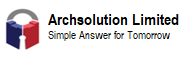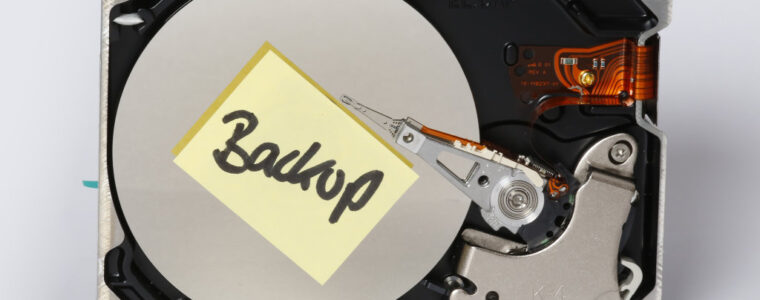
Exploring Popular Open Source Backup Solutions: A Comprehensive Comparison
Introduction:
Data backup is a critical aspect of modern business operations, ensuring the protection and availability of valuable data. Open source backup solutions have gained significant popularity due to their cost-effectivenesss, flexibility, and active community support. In this article, we will delve into several popular open source backup solutions, highlighting their features, advantages, and disadvantages. By understanding these options, businesses can make informed decisions when selecting the most suitable backup solution for their needs.

1. Bacula:
Bacula is a robust and scalable open source backup and recovery software. It offers advanced features such as client-server architecture, data deduplication, and multi-volume backups.
Pros:
- Scalability: Bacula can handle large-scale environments with hundreds or thousands of clients.
- Flexibility: It supports various storage devices and media types, including tape drives, disk arrays, and cloud storage.
- Robustness: Bacula is known for its stability and reliability, ensuring data integrity and recoverability.
Cons:
- Complexity: Bacula has a steep learning curve and requires experienced administrators for setup and configuration.
- Lack of User-Friendly Interface: The user interface may be overwhelming for novice users, requiring familiarity with command-line tools.
- Initial Configuration: Setting up Bacula can be time-consuming and requires careful planning to design an optimal backup infrastructure.
2. Amanda:
Amanda (Advanced Maryland Automatic Network Disk Archiver) is an open source backup solution designed for easy installation and management. It offers features like network transparency, incremental backups, and support for various platforms.
Pros:
- Simplicity: Amanda provides a user-friendly interface and straightforward configuration, making it suitable for small to medium-sized businesses.
- Network Efficiency: It optimizes network bandwidth usage by performing incremental backups and using compression techniques.
- Platform Support: Amanda supports a wide range of operating systems, making it versatile for heterogeneous environments.
Cons:
- Limited Scalability: Amanda may face challenges in handling large-scale environments with a high number of clients or large data volumes.
- Lacks Advanced Features: Compared to some other open source backup solutions, Amanda may have limited advanced features like data deduplication or integration with cloud storage.
- Community Support: While Amanda has an active user community, the level of community support may be lower compared to other solutions.
3. Duplicati:
Duplicati is an open source backup software focused on secure cloud backup solutions. It offers features such as encryption, deduplication, and backup to popular cloud storage providers.
Pros:
- Cloud Compatibility: Duplicati integrates seamlessly with popular cloud storage providers like Amazon S3, Google Drive, and Dropbox.
- Encryption and Security: It provides strong encryption options to ensure data confidentiality during transmission and storage.
- Deduplication: Duplicati employs deduplication techniques, reducing storage space requirements and network bandwidth usage.
Cons:
- Performance: Duplicati’s deduplication process can be resource-intensive, affecting backup and restore speeds, particularly for large datasets.
- Limited Local Storage Support: While Duplicati excels in cloud backup, it may have limitations when it comes to local storage options or network-attached storage devices.
- User Interface: Some users may find the user interface less intuitive, requiring a learning curve to navigate and configure backup jobs effectively.
4. UrBackup:
UrBackup is an open source client-server backup system that supports both file and image-based backups. It offers features such as deduplication, incremental backups, and centralized management.
Pros:
- Ease of Use: UrBackup provides a user-friendly web interface for easy configuration and monitoring of backup tasks.
- Image-Based Backups: It supports full system image backups, allowing complete system recovery in case of hardware failures or disasters.
- Cross-Platform Compatibility: UrBackup supports various operating systems, including Windows, Linux, and macOS, facilitating backup in heterogeneous environments.
Cons:
- Limited Advanced Features: Compared to some other open source backup solutions, UrBackup may have fewer advanced features such as cloud integration or replication options.
- Scalability: While UrBackup can handle small to medium-sized environments efficiently, it may face scalability challenges in larger deployments with numerous clients and extensive data volumes.
- Community Support: Although UrBackup has an active user community, the level of community support may be relatively lower compared to more widely adopted solutions.
Conclusion:
Open source backup solutions provide businesses with cost-effective and flexible options for safeguarding their valuable data. Bacula, Amanda, Duplicati, and UrBackup are just a few examples of popular open source backup solutions, each offering unique features and capabilities. When selecting a backup solution,it’s essential to consider factors such as scalability, ease of use, advanced features, and community support. By understanding the pros and cons of these open source solutions, businesses can make informed decisions and implement a backup strategy that aligns with their specific needs and requirements.