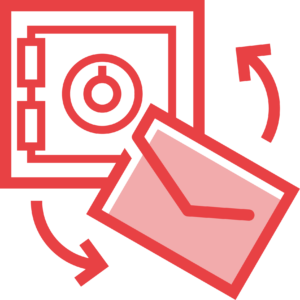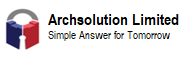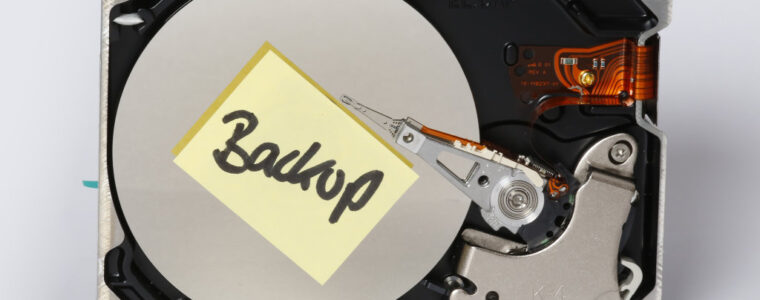Introduction:
Network-Attached Storage (NAS) and Storage Area Network (SAN) solutions are vital components of modern data storage and management. Open source NAS and SAN software provides cost-effective and flexible options for businesses seeking to build scalable and reliable storage infrastructures. In this article, we will explore several popular open source NAS and SAN software solutions, including FreeNAS (TrueNAS Core), Openfiler, Rockstor, Open-E, XigmaNAS, OpenMediaVault (OMV), Amahi, and PetaSAN. We will discuss their features, advantages, and disadvantages to help businesses make informed decisions when selecting the most suitable storage solution for their needs.

1. FreeNAS (TrueNAS Core):
FreeNAS, now known as TrueNAS Core, is a widely adopted open source NAS software based on FreeBSD. It offers a comprehensive set of features for file sharing, data protection, and data management.
Pros:
- Ease of Use: TrueNAS Core provides a user-friendly web-based interface for simple setup, configuration, and management.
- ZFS File System: TrueNAS Core utilizes the powerful ZFS file system, offering advanced data protection, snapshots, and data integrity features.
- Extensive Protocol Support: TrueNAS Core supports a wide range of protocols, including SMB/CIFS, NFS, iSCSI, and FTP, allowing seamless integration into heterogeneous environments.
Cons:
- Hardware Requirements: TrueNAS Core requires compatible hardware for optimal performance, including sufficient RAM and adequate storage capacity.
- Learning Curve: While TrueNAS Core offers an intuitive user interface, some users may need to familiarize themselves with ZFS concepts and terminology.
- Limited SAN Features: TrueNAS Core primarily focuses on NAS functionality and may have limitations when it comes to advanced SAN features such as Fibre Channel support.
2. Openfiler:
Openfiler is a feature-rich open source NAS and SAN software based on Linux. It provides robust storage capabilities and supports various protocols and storage technologies.
Pros:
- Versatile Storage Options: Openfiler supports a wide range of storage technologies, including iSCSI, Fibre Channel, and Network File System (NFS), providing flexibility in storage configurations.
- High Availability: Openfiler offers features like clustering and active/passive failover, ensuring continuous data availability and reducing downtime.
- Comprehensive Management: Openfiler provides a web-based management interface with extensive configuration options for storage provisioning, access control, and monitoring.
Cons:
- Complexity: Openfiler's advanced features and configuration options may present a learning curve for inexperienced users.
- Limited Support: While Openfiler has an active community, official support options may be limited compared to commercial solutions.
- Interface Design: Some users may find the user interface less intuitive or outdated compared to newer NAS and SAN software.
3. Rockstor:
Rockstor is a Linux-based open source NAS software designed for ease of use and scalability. It focuses on providing a robust and stable storage solution with an emphasis on Btrfs file system integration.
Pros:
- User-Friendly Interface: Rockstor offers a modern and intuitive web-based interface, simplifying setup, configuration, and monitoring tasks.
- Btrfs File System: Rockstor leverages the advanced capabilities of the Btrfs file system, including snapshotting, data deduplication, and RAID functionality.
- App Store: Rockstor features an app store, allowing users to install additional plugins and extensions to enhance its functionality.
Cons:
- Limited Protocol Support: Rockstor primarily supports file-based protocols such as SMB/CIFS and NFS, making it more suitable for NAS use cases.
- Scalability Challenges: While Rockstor can handle small to medium-sized deployments, it may face scalability limitations in larger environments with extensive storage requirements.
- Community Support: While Rockstor has an active community, official support options and commercial services may be limited compared to other solutions.
4. Open-E:
Open-E DSS V7 is a comprehensive open source NAS and SAN software solution. It offers advanced storage features, high performance, and broad hardware compatibility.
Pros:
- Advanced Features: Open-E DSS V7 provides a wide range of enterprise-grade features, including data replication, snapshots, thin provisioning, and high availability.
- Hardware Compatibility: Open-E DSS V7 supports various storage hardware configurations, including Fibre Channel, iSCSI, and NAS devices, ensuring compatibility with existing infrastructure.
- Scalability: Open-E DSS V7 is designed for scalability, allowing businesses to expand their storage infrastructure as needed.
Cons:
- Complexity: Open-E DSS V7's rich feature set may require experienced administrators for initial setup and ongoing management.
- Community Edition Limitations: The community edition of Open-E DSS V7 may have limitations in terms of support, licensing, and access to advanced features available in the commercial version.
- Pricing: While Open-E DSS V7 offers a community edition, the commercial version may involve additional costs, particularly for enterprise-level deployments.
5. XigmaNAS:
XigmaNAS, formerly known as NAS4Free, is an open source NAS software based on FreeBSD. It aims to provide a lightweight and easy-to-use storage solution with robust functionality.
Pros:
- Lightweight and Efficient: XigmaNAS is known for its low resource consumption, making it suitable for lower-powered systems.
- Web Interface: XigmaNAS offers a web-based administration interface that simplifies setup, configuration, and monitoring tasks.
- Wide Protocol Support: XigmaNAS supports various protocols, including SMB/CIFS, NFS, AFP, and iSCSI, enabling seamless integration into different environments.
Cons:
- Limited Enterprise Features: XigmaNAS may lack certain advanced enterprise features found in other NAS solutions.
- Documentation and Community Support: While XigmaNAS has an active user community, the documentation and community support may not be as extensive as other popular NAS software options.
- Scalability: XigmaNAS may face challenges in scalability and performance when dealing with large-scale deployments or high-demand workloads.
6. OpenMediaVault (OMV):
OpenMediaVault (OMV) is a popular open source NAS software built on Debian Linux. It focuses on providing a user-friendly interface and a modular approach to storage management.
Pros:
- User-Friendly Interface: OMV offers a clean and intuitive web-based interface, making it easy to set up and manage storage configurations.
- Plugin Ecosystem: OMV supports a wide range of plugins, allowing users to extend its functionality and add features as needed.
- Active Development: OMV has an active community and frequent updates, ensuring continuous improvements and bug fixes.
Cons:
- Limited SAN Features: OMV primarily focuses on NAS functionality and may lack some advanced SAN features.
- Community Support: While OMV has an active community, official support options may be limited compared to commercial solutions.
- Hardware Requirements: OMV may require a reasonably capable system to handle more demanding workloads or larger storage capacities.
7. Amahi:
Amahi is an open source home server software that provides NAS functionality along with additional features such as media streaming and remote access.
Pros:
- Home-Friendly Features: Amahi offers media streaming capabilities, including integration with popular media server software like Plex and Emby.
- App Store: Amahi features an app store, allowing users to install and manage various applications and services.
- Easy Setup: Amahi provides a straightforward installation process, making it accessible to users with limited technical knowledge.
Cons:
- Home-Centric Focus: Amahi is primarily designed for home environments and may lack some enterprise-grade features required for business use cases.
- Limited Scalability:
Amahi may face scalability limitations when it comes to handling large-scale deployments or high-demand workloads.
- Community Support: While Amahi has an active user community, official support options may be limited compared to commercial solutions.
8. PetaSAN:
PetaSAN is an open source SAN software that aims to provide high-performance and scalable storage solutions for enterprises.
Pros:
- High Performance: PetaSAN focuses on delivering fast and efficient storage solutions suitable for demanding workloads.
- Scalability: PetaSAN is designed to scale horizontally, allowing businesses to expand their storage infrastructure seamlessly.
- Advanced Features: PetaSAN offers features such as replication, thin provisioning, and snapshotting for data protection and management.
Cons:
- Complexity: PetaSAN's advanced features and configuration options may require experienced administrators for setup and ongoing management.
- Documentation and Community Support: PetaSAN's documentation and community support may not be as extensive as more widely adopted SAN solutions.
- Learning Curve: Users may need to invest time and effort to familiarize themselves with PetaSAN's unique features and management interface.
Conclusion:
Open source NAS and SAN software provide businesses with cost-effective and flexible options for their storage needs. FreeNAS (TrueNAS Core), Openfiler, Rockstor, Open-E, XigmaNAS, OpenMediaVault (OMV), Amahi, and PetaSAN are popular open source solutions, each offering unique features, advantages, and limitations. When selecting a NAS or SAN software solution, businesses must consider factors such as ease of use, protocol support, scalability, community support, and specific feature requirements. By understanding the pros and cons of these open source solutions, organizations can make informed decisions and implement storage solutions that align with their specific requirements, budget, and growth plans.