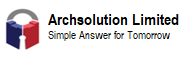Safeguarding Your Household from Ransomware and Cyber Threats: Essential Security Practices
Introduction:
In today’s digital age, individuals and households are increasingly at risk of falling victim to cyber threats, including ransomware attacks. Protecting your household’s sensitive data, personal information, and devices from such threats is of paramount importance. This article aims to provide practical guidance and actionable steps for individuals to safeguard their households from ransomware and other cyber threats, ensuring a secure and resilient digital environment.

1. Strengthening Device Security:
Ensuring the security of your devices is a crucial step in protecting your household from cyber threats. Implement the following practices:
a) Install Reliable Antivirus Software: Deploy reputable antivirus software on all devices, including computers, laptops, smartphones, and tablets. Keep the software up to date to protect against the latest malware and ransomware variants.
b) Regularly Update Software: Keep your operating systems and applications up to date with the latest security patches and updates. Enable automatic updates whenever possible or regularly check for updates manually.
c) Use Strong and Unique Passwords: Create strong, unique passwords for all online accounts and devices. Avoid using easily guessable information and consider utilizing a password manager to securely store and manage your passwords.
d) Enable Two-Factor Authentication (2FA): Enable 2FA whenever available, as it provides an additional layer of security by requiring an extra verification step to access your accounts.
e) Be Cautious of Downloads and Email Attachments: Exercise caution when downloading files or opening email attachments. Only download files from trusted sources, and be wary of suspicious emails or attachments, as they could contain malware.
f) Regularly Back Up Data: Implement a regular backup routine to protect your important files and data. Store backups on external devices or cloud-based services. Ensure backups are isolated from the network to prevent ransomware from infecting them.
2. Educating Household Members:
Raising awareness and educating household members about cyber threats is vital. Implement the following measures:
a) Teach Online Safety Practices: Educate household members about safe online practices, such as avoiding clicking on suspicious links, not sharing personal information online, and being cautious of social engineering tactics.
b) Recognizing Phishing Attempts: Teach household members to identify phishing emails and messages that may contain malicious links or attachments. Encourage them to scrutinize email senders, check for grammatical errors, and avoid clicking on suspicious links.
c) Limit Information Sharing: Emphasize the importance of limiting the sharing of personal information on social media platforms and other online channels. Teach household members to adjust privacy settings and exercise caution when disclosing personal details.
d) Social Media Awareness: Educate household members about the risks associated with social media, such as oversharing personal information, accepting friend requests from unknown individuals, and falling victim to social engineering scams.
3. Securing Home Network:
Protecting your home network is crucial for preventing unauthorized access and ensuring a secure online environment. Consider the following practices:
a) Secure Wi-Fi Network: Change the default username and password of your Wi-Fi router to a strong and unique combination. Use WPA2 or WPA3 encryption for a secure wireless connection.
b) Enable Network Firewall: Activate the built-in firewall on your router to block unauthorized access to your network and devices.
c) Create Guest Network: Set up a separate guest network for visitors to ensure that their devices are isolated from your primary network.
d) Regularly Update Router Firmware: Keep your router’s firmware up to date with the latest security patches by checking the manufacturer’s website or using automatic update features if available.
e) Disable Remote Management: Disable remote management features on your router to prevent unauthorized access from outside your household.
4. Practicing Safe Online Behavior:
Adopting safe online behavior is essential for protecting your household from cyber threats. Follow these guidelines:
a) Exercise Caution with Email and Links: Be wary of unsolicited emails, especially those requesting personal information or urging immediate action. Avoid clicking on suspicious links or downloading attachments from unknown sources.
b) Shop on Secure Websites: When making online purchases, ensure you are on secure websites that encrypt data transmission. Look for “https://” and a padlock symbol in the browser address bar.
c) Stay Up to Date with Scams and Threats: Stay informed about the latest scams, phishing techniques, and ransomware threats. Regularly read cybersecurity news and updates to stay ahead of emerging risks.
d) Use a Virtual Private Network (VPN): Consider using a VPN when accessing the internet, especially when using public Wi-Fi networks. A VPN encrypts your internet connection and enhances privacy.
e) Be Cautious of Social Media and Sharing: Exercise discretion when sharing personal information on social media platforms. Limit the amount of personal information available publicly and review privacy settings regularly.
5. Regular Monitoring and Maintenance:
Consistently monitoring and maintaining your digital environment is crucial for early detection and response to potential threats. Implement the following practices:
a) Monitor Financial Accounts: Regularly review bank and credit card statements for any suspicious transactions. Report any unauthorized activity to your financial institution immediately.
b) Enable Account Notifications: Enable notifications and alerts for your online accounts to receive immediate alerts about any suspicious activity.
c) Monitor Children’s Online Activities: If there are children in the household, monitor their online activities, educate them about online risks, and use parental control tools to limit access to inappropriate content.
d) Update Privacy Settings: Periodically review and update privacy settings on social media platforms and other online accounts to ensure they align with your desired level of privacy.
e) Conduct Regular Security Scans: Use reputable security software to scan your devices for malware and perform regular system checks.
Conclusion:
Protecting your household from ransomware and other cyber threats requires a proactive and vigilant approach. By implementing the practices outlined in this article, such as strengthening device security, educating household members, securing the home network, practicing safe online behavior, and conducting regular monitoring and maintenance, you can significantly reduce the risk of falling victim to cyber threats. Remember, cybersecurity is an ongoing effort, and staying informed about evolving threats is essential for maintaining a secure and resilient digital environment for your household.